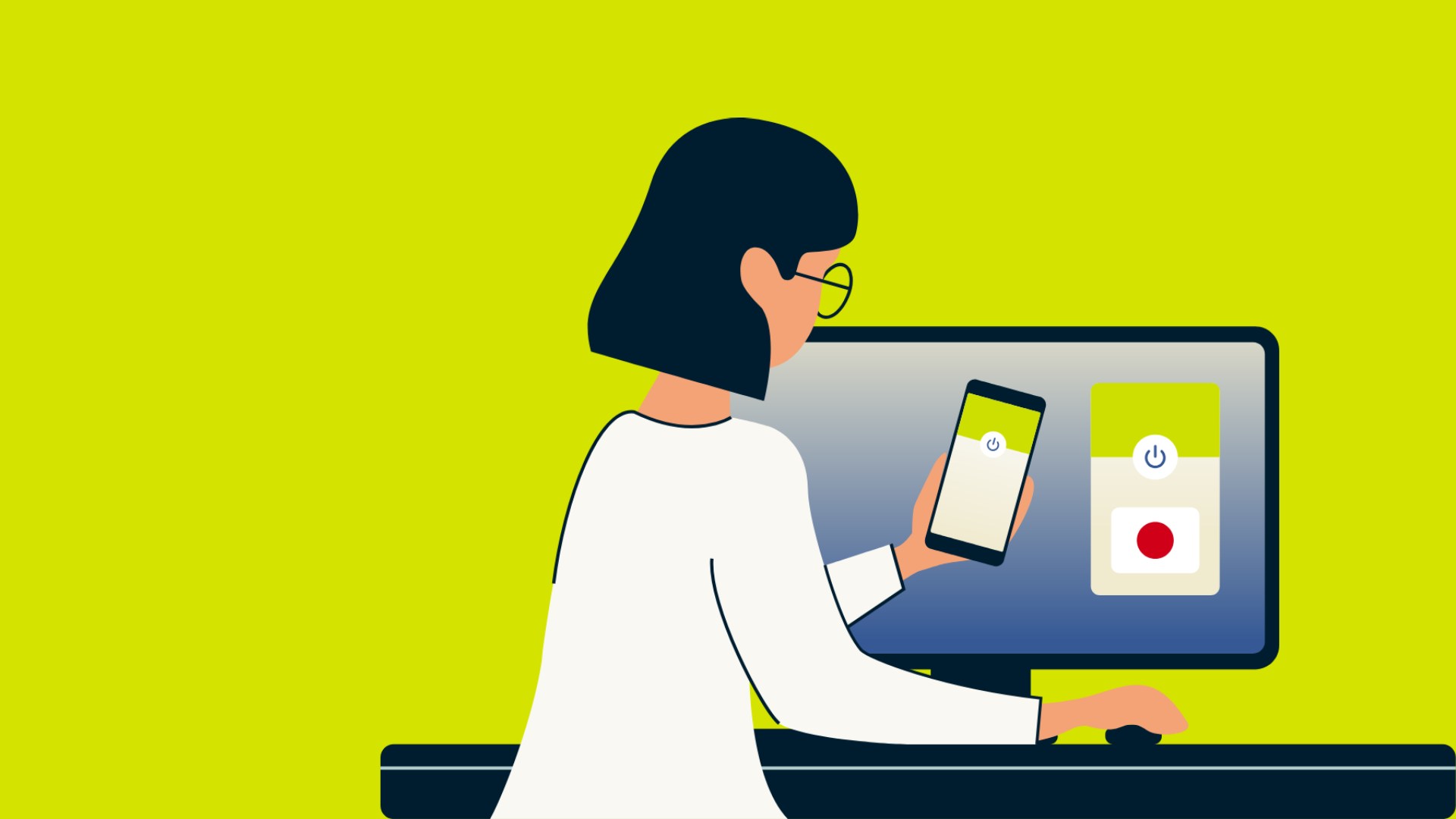Produced for ExpressVPN and originally uploaded to YouTube on March 9th, 2023.
A VPN, or virtual private network, is your best option to stay private and secure online. With ExpressVPN, it’s as easy as 1‑2‑3!
Here’s how:
Step 1: Download the ExpressVPN app
Once you’ve selected a subscription plan, download the ExpressVPN app to any of your devices.
ExpressVPN can be used on Windows, Mac, Linux, Android, iOS, browsers, some smart TVs and game consoles, and even compatible Wi-Fi routers.
Step 2: Set up your VPN service
Open the ExpressVPN app and sign in to your account. The app will walk you through the process, which should take less than two minutes.
Step 3: Connect to a VPN server
Choose which country or city’s servers you want to connect to.
Now use the internet the way you want to. ExpressVPN will simply run in the background.
If you get stuck, we have easy-to-follow tutorials on our website and live chat support 24/7.
That’s it! Now you know how to use a VPN.
Enjoy the internet with privacy and security.